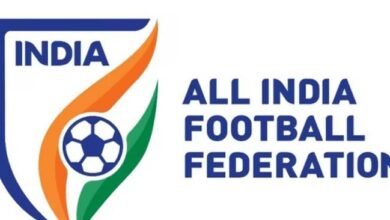Tips to speed up an old computer

If you’re frustrated with you’re old computer and ready to buy a new PC. Before you do, try these proven tricks to speed up your machine first. Your wallet will thank you!
Free up hard disk space
A full hard drive will slow down your computer. First avoid temporary internet and Windows files with the free program CCleaner. Not only does it clean up your cache and browser cookies.
Increase your RAM
If you only have 4G or 8GB of RAM and do a lot of multitasking, increasing your RAM to 12GB or higher is a sensible upgrade.
Boost your browsing
A slow internet connection is just as annoying as a slow computer. The fix for that could be as simple as moving to a more efficient browser like Google’s Chrome and even Microsoft’s Edge.
What to Do When Computer Won’t Start; tips and tricks
Use faster software
Free, open-source software programs not only save you a bundle of money, but they’re also often leaner and faster than their commercial counterparts. Some work right from your browser, also.
Remove pesky spyware and viruses
Malware and spyware will slow down your PC’s performance. Warning signs include a sudden slowdown, higher-than-usual data usage, programs and apps crashing and random pop-ups.