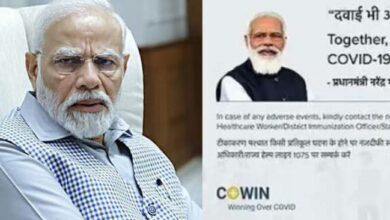Apple’s iWork suite has been updated with a slew of new features.

Apple has announced a series of updates to its iWork suite of productivity apps, including new features in Keynote, Pages, and Numbers.
Keynote, Pages, and Numbers are included for free with every new iPhone, iPad, and Mac. The updates are now available for download from the App Store and the Mac App Store.
“Keynote, Pages, and Numbers are popular among iPhone, iPad, and Mac users due to their powerful features, ease of use, and seamless experience across iPhone, iPad, and Mac. Today, we’re giving these apps even more power and capability by introducing new productivity and collaboration features that will allow anyone to create more personalized and compelling presentations “Apple’s vice president of Worldwide Product Marketing, Bob Borchers, made the announcement in a statement.
Keynote presentations become more personal, engaging, and collaborative thanks to powerful new tools. Users can now add live video directly to their presentations by using the front-facing camera on their iPhone, iPad, or Mac. This enables the presenter to appear alongside the content in their slide, which is ideal for lectures, how-to videos, and remote presentations via video conferencing apps.
Mac users can connect multiple external cameras to improve the live video experience, and they can even display the screen of a connected iPhone or iPad directly on a slide for live, interactive demos.
People read Pages documents on their iPhones more than any other device, and Pages now provides a new experience that makes reading and editing documents on the go easier than ever. Screen View now automatically displays text, images, and other elements in a single-column, continuous flow optimized for the iPhone screen, thanks to the latest update.
Numbers have always been the most effective way for users to extract the most value from their data. Users can now quickly summarise, group, and rearrange data in pivot tables to identify and analyse patterns and trends.
The new translation features introduced in iOS 15, iPadOS 15, and macOS Monterey are also supported by Keynote, Pages, and Numbers. Users can quickly see a translation, hear it read aloud, and replace the selected text with the translated text.