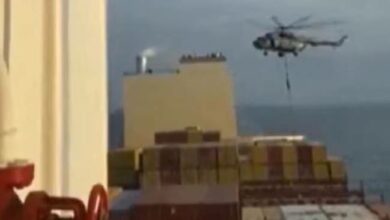Ensuring Mobile Security: How to Verify if Your Phone is Blacklisted

To safeguard against the use of blacklisted mobile phones, the Kerala police has issued guidelines for the public to verify the status of their devices. Utilizing the Sanchaar Saathi app by the Department of Telecommunications, individuals can follow these steps to ensure the validity of their mobile phones:
Access the Sanchaar Saathi App: Log in to the Sanchaar Saathi app and select the ‘Block Your Lost/Stolen Mobile’ option located under Citizen Centric Services.
Navigate to IMEI Verification: Within the app, click on the ‘Application Menu’ at the top right corner. From the drop-down menu, select ‘Applications’ and then click on ‘IMEI verification’.
Verify Your Mobile: Enter your mobile number and confirm the OTP received on your phone. After this, input your IMEI number to validate your phone’s authenticity. If you are unaware of your IMEI number, dial *#06# on your phone’s messaging app to receive it.
Additionally, there is an alternative method to check if your phone is blacklisted:
Send a Text: Type ‘KYM’ followed by your IMEI number and send the text to 14422.
Receive Verification: You will receive a notification informing you whether your phone is blacklisted or not.
These instructions, disseminated through social media platforms, serve as essential steps for individuals, especially those using second-hand phones, to ensure their devices are not blacklisted, enhancing overall mobile phone security.